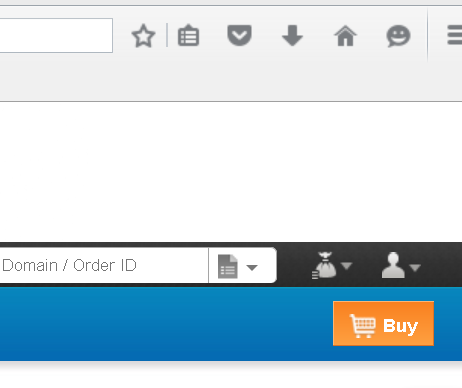Live Chat Software by Kayako |
|
How to add funds your Domain Reseller account?
Posted by SkyNetHosting.Net Inc., Last modified by Sufya F on 03 May 2023 09:53 AM
|
|
|
To add funds your Domain Reseller account, please follow the following procedure:
1. Login to www.skynetbilling.com member area. 2. From the Top Menu, Go To > Order New Services > Add Funds. 3. Choose the Amount that you need to add (minimum amount is $25) 4. Under "Additional Required Information" section add your "Domain Reseller ID Number" 5. Under "Domain Reseller Email" section add your "Domain Reseller Username (email)" that you use to login to the domain reseller account. 6. Click "Checkout" and proceed to 2Checkout payment gateway and make the payment with credit card or paypal. 7. You are done!
What happens after I Pay? 1. Once a successfull payment is made, you will recive a payment confirmation mail from 2Checkout.com confirming the amount that you have paid. 2. As soon as the automated fraud checks are completed (this normally take 5 to 10 minutes), our system will set your invoice as “Paid” and send you a "Payment Confirmation" email. 3. Our Customer Care staff will review your order and add the funds to your domain reseller account and send you email with subject "Add Funds Confirmation - Domain Reseller Account!".
FAQ: How long will it take to add funds? Funds are typically added to your domain reseller account within 6 hours. If you want the funds to be added sooner please talk to one of our Customer Care Agents over Live Chat with your Order ID so we can have it added within 15 minutes. How do I know when I made a successful payment? You will receive a payment confirmation email from 2Checkout immediately after payment is made. Where can I find my Domain Reseller ID and Username? its located at the top right side corner of your domain reseller member area (just above the orange color “BUY” on top right side) as shown in the following image. How do I know when my order passed the fraud review? Normally this takes 5-10 minutes. Once the fraud checks are completed your invoice status will change to "Paid" in our member area, you will also revice a invoice payment confirmation e-mail from us. How do I know when the funds are added? You will receive a Email with subject "Add Funds Confirmation - Domain Reseller Account!" and your add funds order will show as active. Will I still be able to add funds using the old system? No. You will no longer be able to add funds directly from the domain reseller panel. Can a normal customer also be able to add funds? No. Only our Domain resellers have the option to add funds. | |
|
|