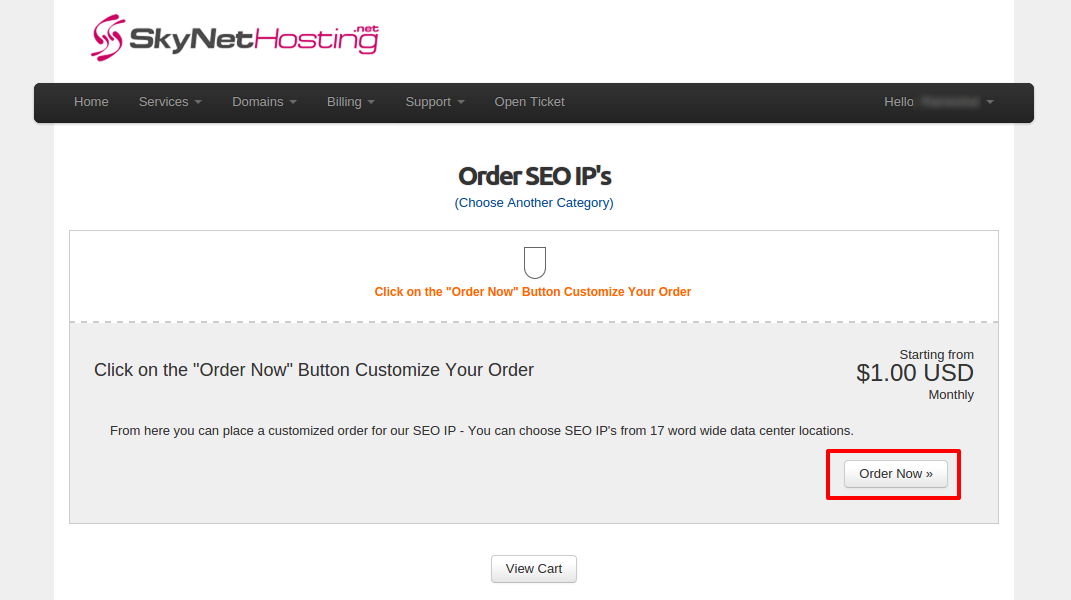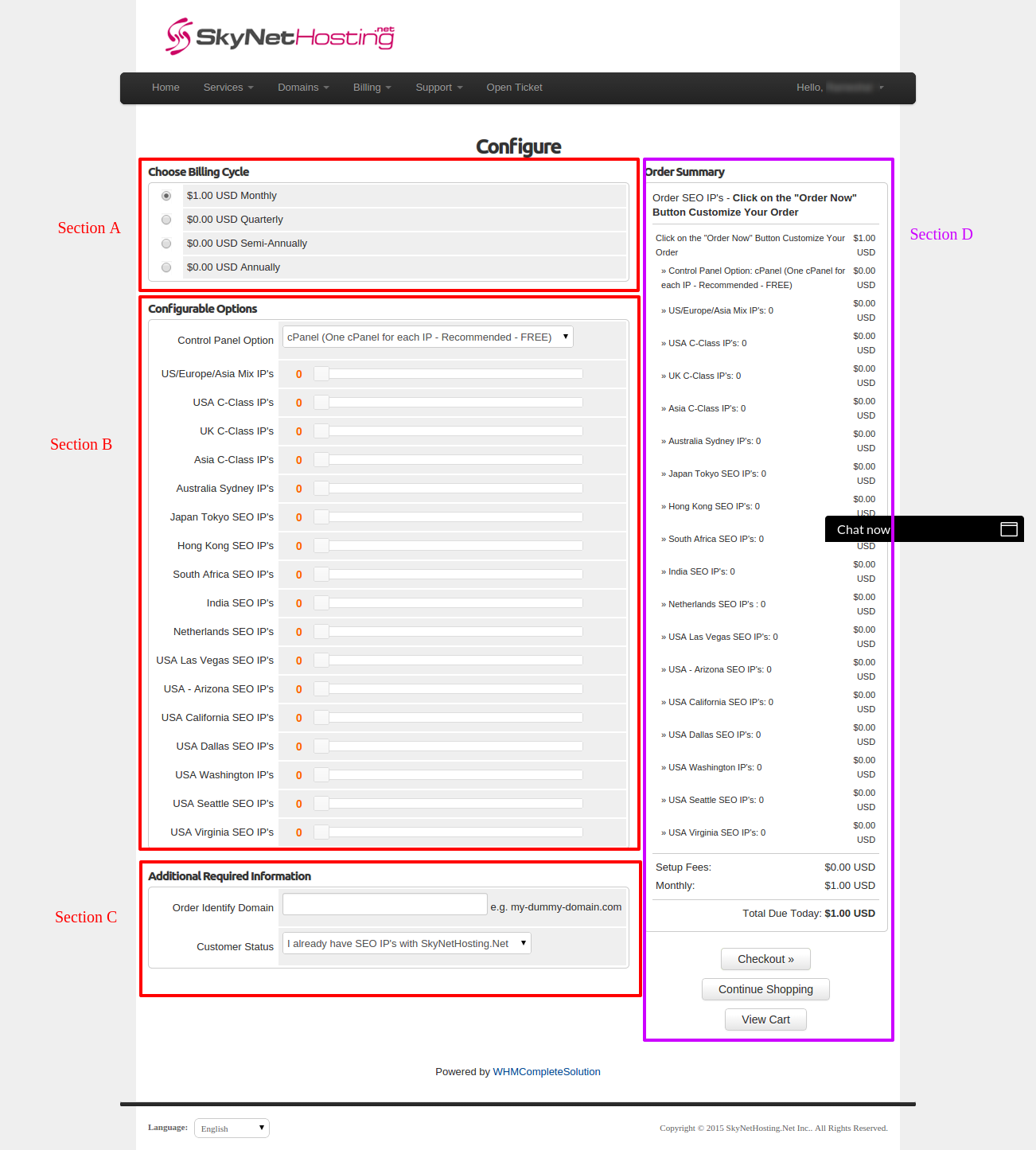Live Chat Software by Kayako |
|
Purchasing SEO IPs from Member's area.
Posted by , Last modified by Sufya F on 03 May 2023 09:48 AM
|
|
|
You can now purchase any amount of SEO shared IPs straight from your skynet member’s area. Its easy, simple and convenient.
Section A: Choose Billing Cycle This is where you choose the billing cycle for the product. Please note there will be a card processing fee of $1 for the monthly billing cycle. For all other billing cycles, there is no card processing fee.
Section B: Configurable Options This is the section where you select and choose SEO IPs from different locations. Start off by choosing between: cPanel - Recommended WHM - if you need WHM access to manage your cPanel accounts
To purchase IPs: Move slider to the right to purchase more IPs - move it to the left to reduce the number of IPs chosen. As you move the slider, the chosen number of IPs will show up right in front of the IP location in orange. Note:You will find a couple of sliders which can not be moved. We are in the process of obtaining IPs from those locations/DC, and they will be available in the near future.
Section C: Additional Required Information
Section D: Order Summary Shows the summary of your purchase
Finally, you can proceed to CheckOut and make the payment, just as you would do with any other purchase form SkyNetHosting.net
| |
|
|